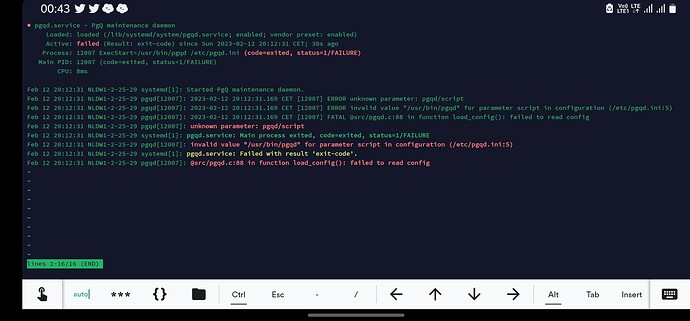Hello,
I am installing yeti v12 and I have tried 3 times and every time i get the pgqd error as below. i checked everything and all settings are fine. I have masked the database password but the password is correct. Can you please help me out here?
ERROR
ERROR invalid value "/usr/bin/pgqd" for parameter script in configuration (/etc/pgqd.ini:11)
FATAL @src/pgqd.c:88 in function load_config(): failed to read config
pgqd CONFIG
base_connstr = host=127.0.0.1 port=5432 dbname=cdr user=cdr password=$$$$
initial_database = cdr
database_list = cdr
script = /usr/bin/pgqd
pidfile = /var/run/postgresql/pgqd.pid
ticker_max_count=1
ticker_max_lag=3
ticker_idle_period=360
logfile = /var/log/postgresql/pgqd.log