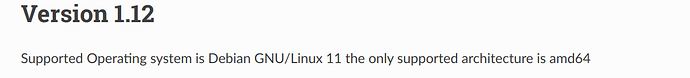Hello
I’ve got error after install of sems. When testing config with sems -E -D3 i see this:
[1915/1915] [core/AmEventDispatcher.cpp:238] DEBUG: *** dumping Event dispatcher buckets ***
[1915/1915] [core/AmEventDispatcher.cpp:256] DEBUG: *** End of Event dispatcher bucket dump ***
[1915/1915] [core/SipCtrlInterface.cpp:825] DEBUG: Stopping SIP control interface threads
[1915/1915] [core/SipCtrlInterface.cpp:818] DEBUG: dec_ref(0x5612395b5950)
[1915/1915] [core/SipCtrlInterface.cpp:818] DEBUG: dec_ref(0x561239597ba0)
[1915/1915] [core/sip/resolver.cpp:1552] DEBUG: resolver::clear_cache() 0 entries removed
[1915/1915] [core/AmThread.cpp:151] DEBUG: Thread sems 0 (140295290595072)calling on_stop, give it a chance to clean up
[1915/1915] [core/AmThread.cpp:174] DEBUG: Thread sems 0 (140295290595072) finished detach
[1915/1915] [core/SipCtrlInterface.cpp:625] INFO: ~_SipCtrlInterface
[1915/1915] [core/AmThread.cpp:275] DEBUG: cleanup threads garbage collector
[1915/1916] [core/AmThread.cpp:292] DEBUG: Thread watcher starting its work
[1915/1916] [core/AmThread.cpp:305] DEBUG: thread 140295313753856 is to be processed in thread watcher
[1915/1916] [core/AmThread.cpp:309] DEBUG: request thread 140295313753856 to stop and join it
[1915/1916] [core/AmThread.cpp:151] DEBUG: Thread app-wheeltimer 140295313753856 (140295313753856)calling on_stop, give it a chance to clean up
[1915/1916] [core/AmThread.cpp:156] DEBUG: join thread 140295313753856
[1915/1950] [core/AmThread.cpp:92] INFO: Thread 94636271136784 is starting
Segmentation fault
sems.conf
general {
stderr = no
syslog_loglevel = 2
syslog_facility = LOCAL0
node_id = 8
shutdown_mode {
code = 508
reason = "Yeti node in shutdown mode"
allow_uac = true
}
media_processor_threads = 4
rtp_receiver_threads = 4
session_processor_threads = 20
sip_udp_server_threads = 2
sip_tcp_server_threads = 2
dead_rtp_time=30
default_bl_ttl=0
symmetric_rtp_mode = packets
symmetric_rtp_packets = 20
}
signaling-interfaces {
interface internal {
default-media-interface = internal
ip4 {
sip-udp {
address = ip
port = 5060
use-raw-sockets = off
}
sip-tcp {
address = ip
port = 5060
connect-timeout = 2000
static-client-port = on
idle-timeout=900000
use-raw-sockets = off
}
}
}
}
media-interfaces {
interface internal {
ip4 {
rtp {
address = ip
low-port = 16384
high-port = 32768
dscp = 46
use-raw-sockets = off
}
}
}
}
modules {
module “di_log” {}
module “mp3” {}
module “opus” {}
module “wav” {}
module “gsm” {}
module “ilbc” {}
module “adpcm” {}
module “l16” {}
module “g722” {}
module “g729bcg” {}
module "registrar_client" {}
module "sctp_bus" {}
module "session_timer" {}
module "jsonrpc" {
listen{
address = 127.0.0.1
port = 7080
}
server_threads = 1
}
module "http_client" {}
module-global "uac_auth" {}
module "options_prober" {}
module "radius_client" {}
module "yeti" {
pop_id = 4
lega_cdr_headers {
header(p-charge-info, string)
header(diversion, array)
}
auth {
realm = yeti-switch
}
msg_logger_dir = /var/spool/sems/dump
audio_recorder_dir = /var/spool/sems/records
audio_recorder_compress = true
db_refresh_interval = 5
ip_auth_reject_if_no_matched = true
routing {
schema = switch20
function = route_release
init = init
master_pool {
host = 127.0.0.1
port = 5432
name = yeti
user = yeti
pass = mypassword
size = 4
check_interval = 10
max_exceptions = 0
statement_timeout=3000
}
failover_to_slave = false
slave_pool {
host = 127.0.0.1
port = 5432
name = yeti
user = yeti
pass = mypassword
size = 4
check_interval = 10
max_exceptions = 0
statement_timeout=3000
}
}
cdr {
dir = /var/spool/sems/cdrs
completed_dir = /var/spool/sems/cdrs/completed
pool_size = 2
schema = switch
function = writecdr
master {
host = 127.0.0.1
port = 5432
name = cdr
user = cdr
pass = mypassword
}
failover_to_slave = false
slave {
host = 127.0.0.1
port = 5432
name = cdr
user = cdr
pass = mypassword
}
failover_requeue = true
failover_to_file = false
serialize_dynamic_fields = true
batch_size = 1
batch_timeout = 5000
}
resources {
reject_on_error = false
write {
host = 127.0.0.1
port = 6379
size = 2
timeout = 500
}
read {
host = 127.0.0.1
port = 6379
size = 2
timeout = 1000
}
}
registrations {
check_interval = 5000
}
registrar {
enabled = true
expires_min = 600
expires_max = 7200
expires_default = 1200
redis {
host = 127.0.0.1
port = 6379
}
}
rpc {
calls_show_limit = 10000
}
core_options_handling = yes
}
}
routing {
application = yeti
}
Can someone help?