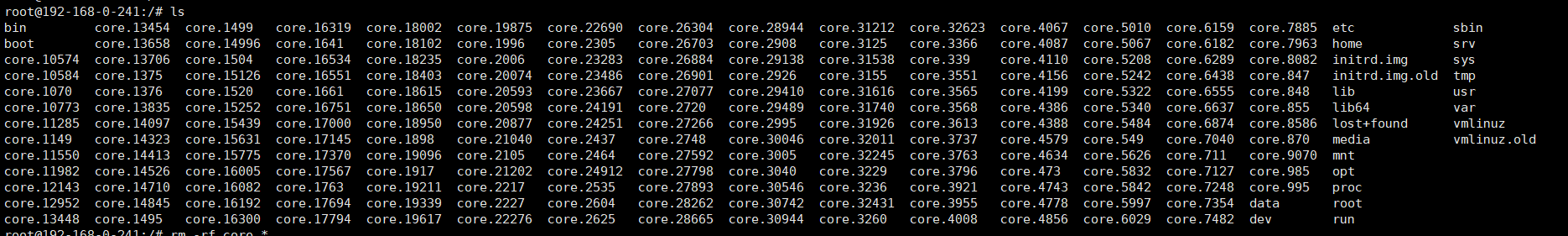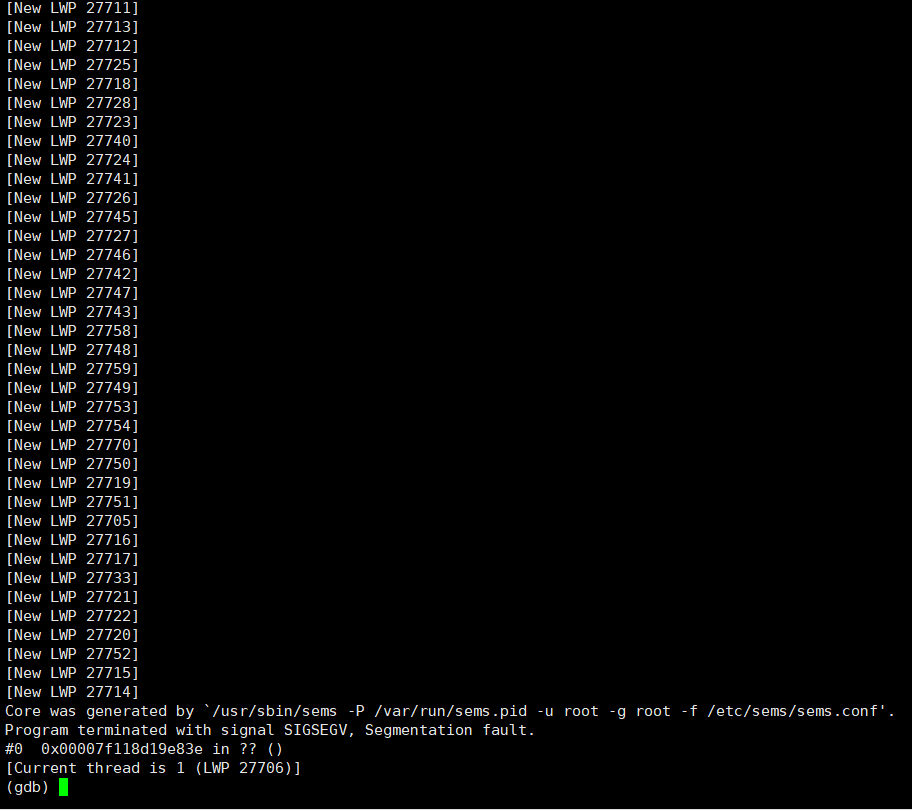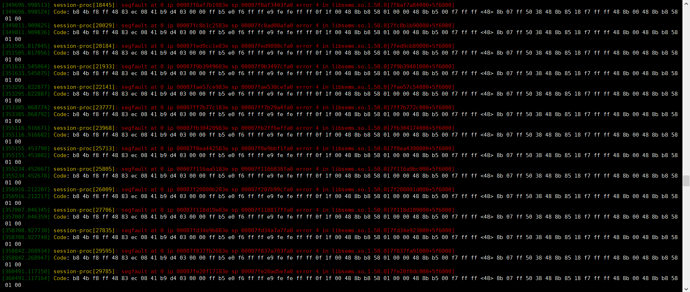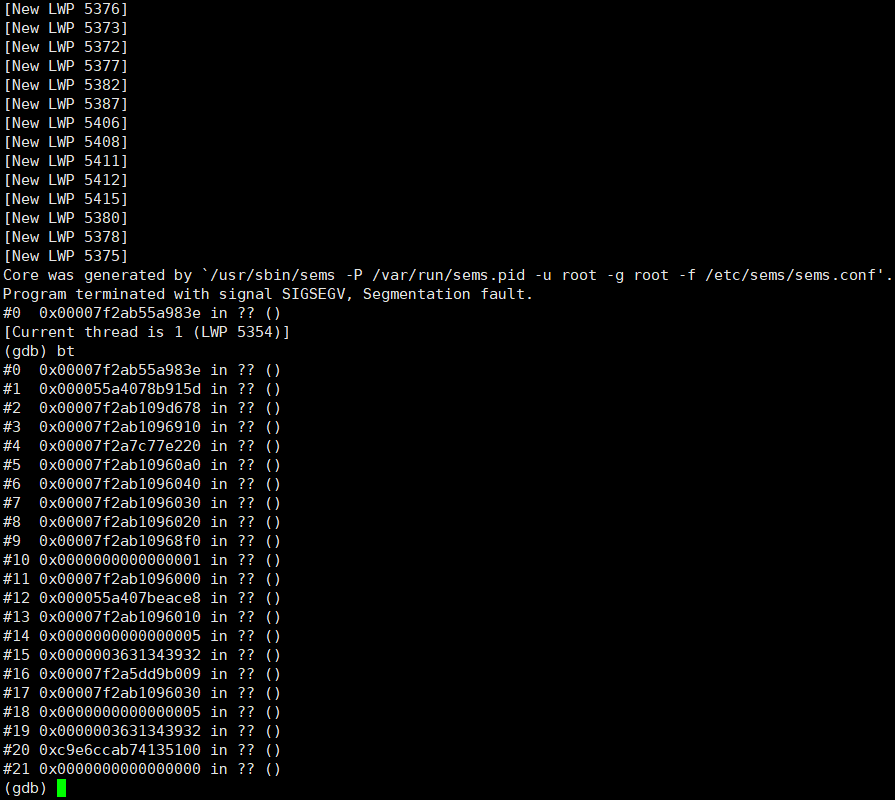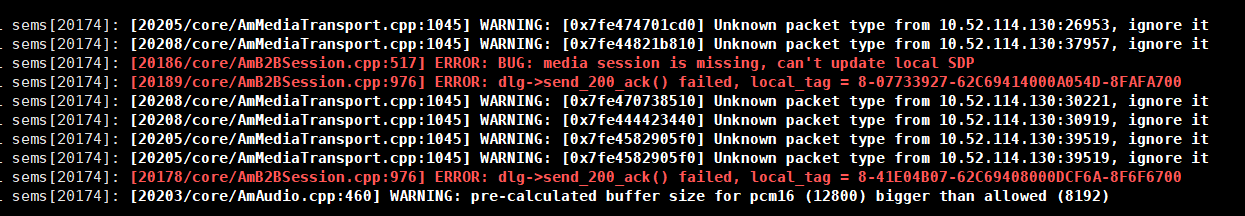Hello team
When I installed Yeti on a server, the system disk did not read or write properly, and 1 GB of data space was added in a few minutes,disk usage continues to increase.
Have you encountered this kind of problem? How to solve it?
Thank you!
Something wrong with your system. Usually core file generated when some process crashed.
check dmesg output - may be it will show what process crashed
Thank you for your reply!
1、Use the GDB command to view the core file,the file content is shown in the picture.
2、Run the dmesg command to check the logs. The output is as follows
3、
I also found that the problem of missing CDR,
There was a successful call, but no CDR was found on Yeti.
Does it have something to do with the process crashing?
looks like bug in SEMS/Yeti module. Have you updated your system to latest version?
Hi, dmitry
This version is ver: 1.11.18
I didn’t research how to upgrade to version 12
could you show bt gdb command output?
Enter the “bt” command, the prompt" No stack."
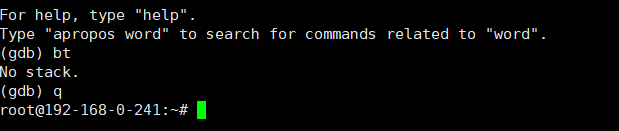
you have to open core as you did before and then run bt
Hi,@dmitry.s
Since this issue, there has been a media miss BUG,call cut short.
BUG:media session is missing, can’t update local ASDP